Today I was seeing my Google Adsense report and thought "Can I see Google Adsense report in my Local Time Zone?" as it's displayed in PST time zone by default. After searching the net, I found very simple steps to change Time Zone of Google Adsense Reports. Here it is.
1. Login to Adsense Account.
2. Click on the Gear at the right top of page and then Click on Settings.
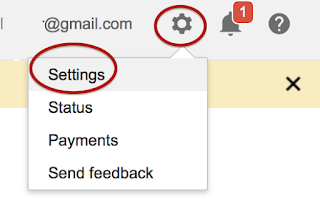
3. Click on Account Information from left menu.
4. Then click on edit link next to Time Zone.
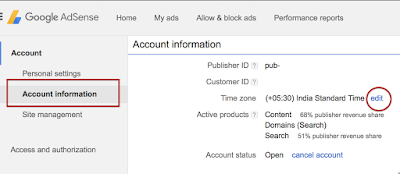
5. Now Select your Time Zone from the Drop Down and Save. Wow! You are Done!
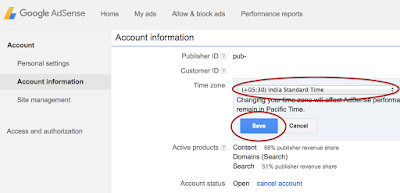
Click here to learn about Earning online.
1. Login to Adsense Account.
2. Click on the Gear at the right top of page and then Click on Settings.
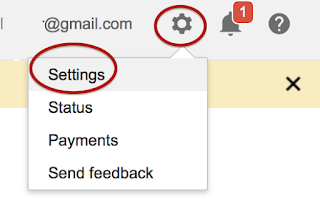
3. Click on Account Information from left menu.
4. Then click on edit link next to Time Zone.
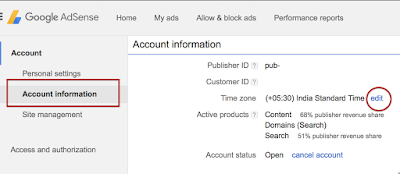
5. Now Select your Time Zone from the Drop Down and Save. Wow! You are Done!
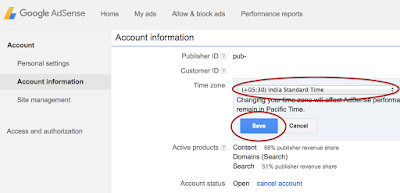
Click here to learn about Earning online.