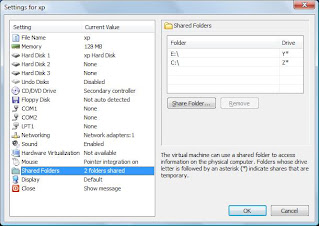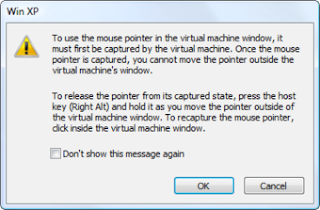How to restart a windows web server?How to restart IIS?What does iisreset do?If you have any of the above questions, then here is the answer for that.
To restart your Windows web server or IIS, go to Start --> Run and type
iisreset then press enter.
What does iisreset do?iisreset Stops the IIS (Entire Web Server) and then Restarts it.
You can also use iisreset in command prompt. Below is the syntax for the same.
iisreset [computer name] [/option] [/option] The default command, ie
iisreset stops and restarts the web server.
iisreset supports the following command-line parameters:
/RESTARTThis option stops, and then restarts all running Internet services.
/STARTThis will start all Internet services that are set to autostart.
/STOPThis will stop all running Internet services.
/REBOOTThis parameter will restart the computer.
/REBOOTONERRORThis restarts the computer only when an error occurs when trying to start, stop, or restart the Internet services.
/NOFORCEDo not shut down Internet services on failure to stop them gracefully.
/TIMEOUT:valThis allows you to specify the timeout value in seconds waiting for a successful stop of Internet services. On expiration of this timeout, the computer can be restarted if the /REBOOTONERROR parameter is specified. The default value is 20 seconds for restart, 60 seconds for stop.
/STATUSThis displays the status of all Internet services.
/ENABLEThis enables the Restart API for Internet services.
/DISABLEThis will disable the Restart API for Internet services.