You will get the below prompt when you click inside the Virtual Machine.
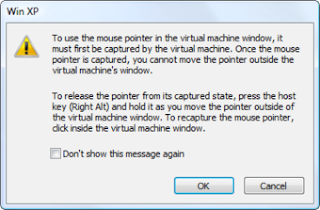
It clearly says that to release the pointer from its captured state, press the host key (Right Alt) and hold it as you move outside of the Virtual Machine window.
So, by pressing the Right Alt ket, you can bring the mouse pointer out side from your Virtual Machine. It's temporary solution.
By installing Virtual Machine Additions, you can easily share the mouse pointer between Guest OS and Host OS. So, this annoying problem is resolved.
Steps to Install Virtual Machine Additions:
--> Start up your XP Virtual Machine.
--> From the Action menu, choose "Install or Update Virtual Machine Additions".
Or
Press the key command Right Alt + I .
--> Once it is installed, Virtual PC will prompt you to reboot the XP Virtual Machine.
Now, you can use the mouse pointer both in Guest OS and Host OS without any problem.
No comments:
Post a Comment
Please give your feedback, questions and suggestions. I will surely answer you.