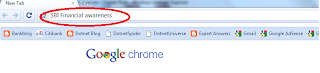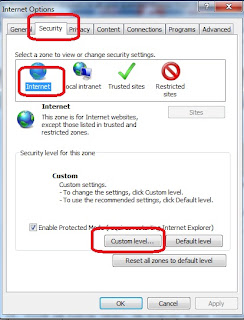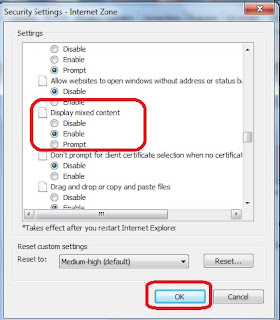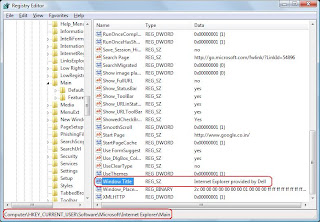1. First get code for
AdSense for Content by logging into your Adsense account.
Code will look similar to below code:
-----------------------
<script type="text/javascript"><!--
google_ad_client = "pub-XXXXXXXXXXXXXXXXX";
/* 300x250, created 4/14/10 */
google_ad_slot = "8008538307";
google_ad_width = 300;
google_ad_height = 250;
//-->
</script>
<script type="text/javascript"
src="http://pagead2.googlesyndication.com/pagead/show_ads.js">
</script>
-----------------------
2. Now replace <, > and " with following characters:
< with <
> with >
" with "
3. Now the code should look like below:
-----------------------
<script type="text/javascript"><!--
google_ad_client = "pub-XXXXXXXXXXXXXXXXXXXX";
/* 300x250, created 4/14/10 */
google_ad_slot = "8008538307";
google_ad_width = 300;
google_ad_height = 250;
//-->
</script>
<script type="text/javascript"
src="http://pagead2.googlesyndication.com/pagead/show_ads.js">
</script>
-----------------------
4. Now you need to change your blogger template.
a. Login to blogger, go to Dashboard
b. Click Layout and then Edit HTML
c. Select/Check the
Expand Widget Templates check box.
d. Now search for
data:post.body
e. Put the below code just before
data:post.body
<div style='float: left;'>
</div>
f. Now add the above modified google adsense code in between those two div tags.
<div style=’float: left;’>
google ad here
</div>
You are done now. Save the template. Now the google ad will show just after your title of post.
 Click here to see other useful Blogger tips
Click here to see other useful Blogger tips