If you have created a signature in Gmail, while sending a Reply to a email or while forwarding an email, you might face this issue. Your Gmail Signature will come at the bottom of the mail you are Replying or forwarding.
If you want to move Gmail signature to top, follow the below steps. It's very easy.
If you want to move Gmail signature to top, follow the below steps. It's very easy.
- Select the Options Icon at the Top Right Corner in your Gmail page
- Then Click on Labs
- Now Press "Ctrl + F" to Search for "Signature tweaks" in Labs
- Enable it by clicking the Radio button against Enable
- Now hit the Save button at bottom of the page.
- Now go to the Signature Editor in Options -> Mail Settings.
- Add email delimiter (--) to your signature as it will not be automatically added For example see below signature:
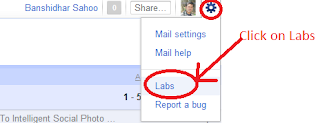
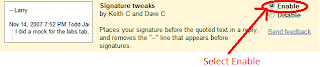
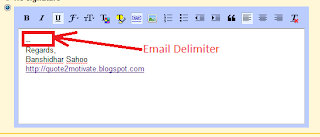
That's all. You are done. If you want a nice Quote to add to your Signature, get is from here.
It looks like there is no need for this labs feature anymore, it's part of the default Gmail options. Explained on Gmail's help page for signatures, section "Insert signature above quoted text in replies", which also has the nice side effect of removing the "--" line that precedes it ;)
ReplyDeletehttps://support.google.com/mail/answer/8395?hl=en